Before we were all stuck at home and had better things to do, I , probably along with many others, didn’t see the point of OneNote. I used to see it as just some gimick that doesn’t actually help you get things done, but just slows you down with all the typing. This may have been true c.2011, but since it has come to the iPad it has been a whole lot more useful, because it makes more sense to draw on the screen with your finger than it does with a mouse on a computer. But one of the best features in my opinion (this may sound weird to some) is the ability to sort-of draw on PDFs. I say sort-of, because OneNote simply treats it as simply yet another printout (like it does with any other file format). But this is still better than nothing, as OneNote could easily smash practically any other note taking service. Here are some more reasons why:
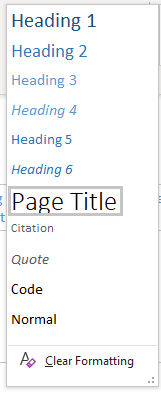
Text Styles
This won’t sound like much (along with most of the other features) but Word-like styles are incredibly handy for effectively organising your ideas. They can be used to provide a clear visual indication as to where one section starts and another ends, or for a quote or something else that’s been found from the internet. This system is also an effective and easy way of ensuring that you can just focus on your notes and not faff about with getting the formatting back to normal.
Pen Selection

Another great feature is the amount of pens. This, along with the ability to create custom pens, allows for incredible possibilites. This gives the notetaker an unlimited amount of possibilites, allowing for much better and clearer notes.
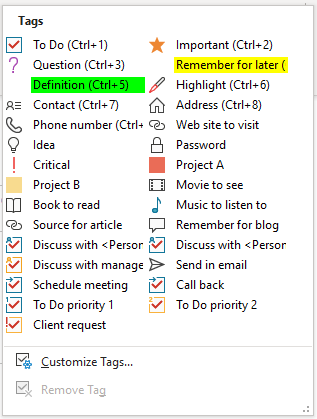
Tags
Tags are yet another way of organising your notes. They allow for information to be easily interpreted clearly and at a glance.
Sync

Sign in with your Microsoft account and you’ll be allowed to sync your Notebooks to OneDrive and view them on any device with the OneNote app or website.
It’s Free!
Yes, all the features I’ve mentioned above are available in Onenote for free. There are two versions, a Windows 10 app that comes pre-installed or you can download from the Microsoft Store or OneNote 2016, which you can download here. The difference is practically non-existant

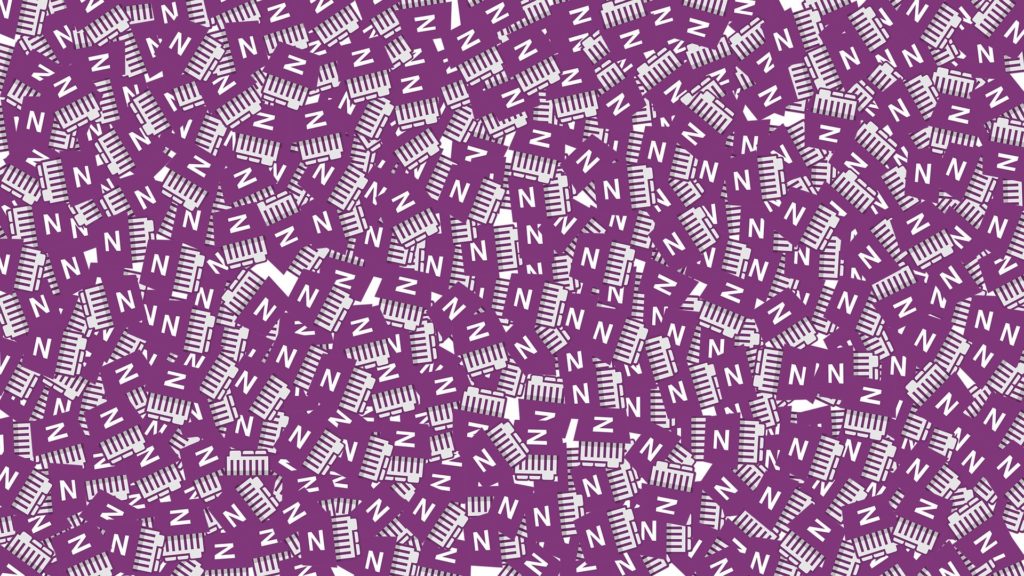

Didn’t know about the pen selection and tags, thanks for the info!
(P.S. That cover image gives me goosebumps for some reason.)
😂 Glad I’ve helped someone!
Tried it on any platform (except iOS/macOS), in combination with Teams (as starting point). Alas, teams looks so much different on Android than on other platforms, the good thing about it is, that Teams embeds Notebooks (but not on Android).